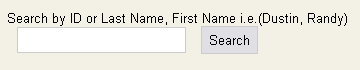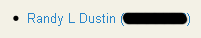FPDF
FPDF describes itself as
FPDF is a PHP class which allows to generate PDF files with pure PHP, that is to say without using the PDFlib library. F from FPDF stands for Free: you may use it for any kind of usage and modify it to suit your needs.
Installation
- Download the library and place it in a directory accessible by your web server
It generally makes sense to put it in an includes directory.
- Include it in your web application
/* sample web app */
//include the FPDF library
require_once('includes/fpdf.php');
- Create the page
//instantiate the object
$fpdf = new FPDF();
//create a page
$fpdf->AddPage();
//set the font, font-style, and size
$fpdf->SetFont('Arial', 'B', 14);
//create the text to be output and go to the next line
$fpdf->Cell(22, 12, "Randy Dustin", 0,1);
//the next line
$fpdf->Cell(22, 12, "Pretty much the coolest person on Earth!");
//create the page
$fpdf->Output();
For more information and tutorials on building pdfs you can go to the FPDF website and reference their tutorials and the manual
We will be continuing this series soon with a closer look at our options when creating a page. Some things to look for are:
- Changing page orientation and size
- Changing Font styles
- Changing the size and style of text cells
- The different options for saving the final product